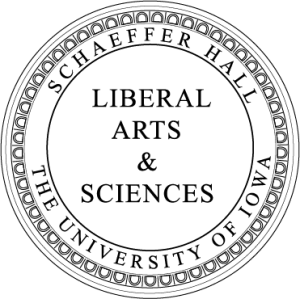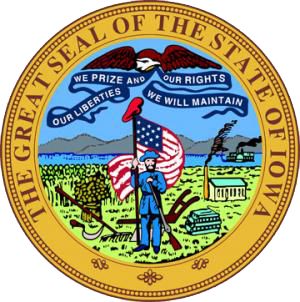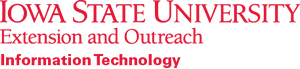Git is a popular open source version control system. It is used to tracks changes to content such as files and directories.
This session will cover the basic commands you need to use Git. I will demonstrate how to configure and initialize a repository, begin and stop tracking files, and stage and commit changes. I will also show you how to set up Git to ignore certain files and file patterns, how to undo mistakes quickly and easily, how to browse the history of your project and view changes between commits, and how to push and pull from remote repositories.
Resources
GUIs: http://git-scm.com/downloads/guis
Pro Git by Scott Chacon (read online for free at http://git-scm.com/book)
Git cheatsheet: https://help.github.com/articles/git-cheatsheet
Git homepage: http://git-scm.com/