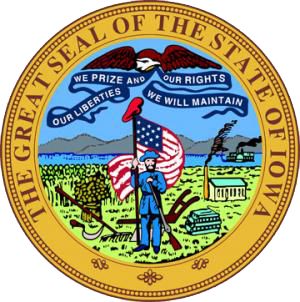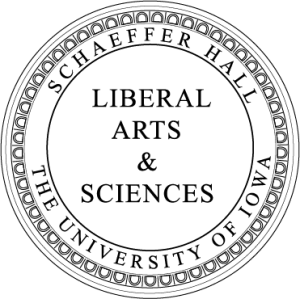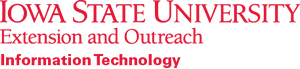WYSIWYG (What You See Is What You Get [was-e-wig]) editing is always a pain, no matter what system you use, be it Drupal, Wordpress, Dreamweaver, FrontPage or Word. I will discuss and demo some of my strategies for providing WYSIWYG capabilities in Drupal.
Resources
Before you begin, Learn about Drupal's Text Formats and Filters
CKEditor Itself (Download the Full package)
My current HTML Elements and Attributes
@[id|class|style|title], a[!href|target<_blank|name|rel], -div[align<center?justify?left?right], #p[align<center?justify?left?right], strong/b,em/i,u,-sup,-sub, -ol[type|compact],-ul[type|compact],-li,-dl,-dt,-dd, caption,-code,-pre,address,-h1,-h2,-h3,-h4,-h5,-h6,hr[size|noshade], br,cite,code,-blockquote,cite,abbr,acronym,legend, img[src|id|width|height|align|hspace|vspace|alt], -table[border=0|cellspacing|cellpadding|width|frame|rules|height|align|summary|bgcolor|background|bordercolor], -tr[rowspan|width|height|align|valign|bgcolor|background|bordercolor], tbody,thead,tfoot,#td[colspan|rowspan|width|height|align|valign|bgcolor|background|bordercolor|scope], #th[colspan|rowspan|width|height|align|valign|scope], -span[align<center?justify?left?right]
Speaker(s):
jrearick